Adding new intents.
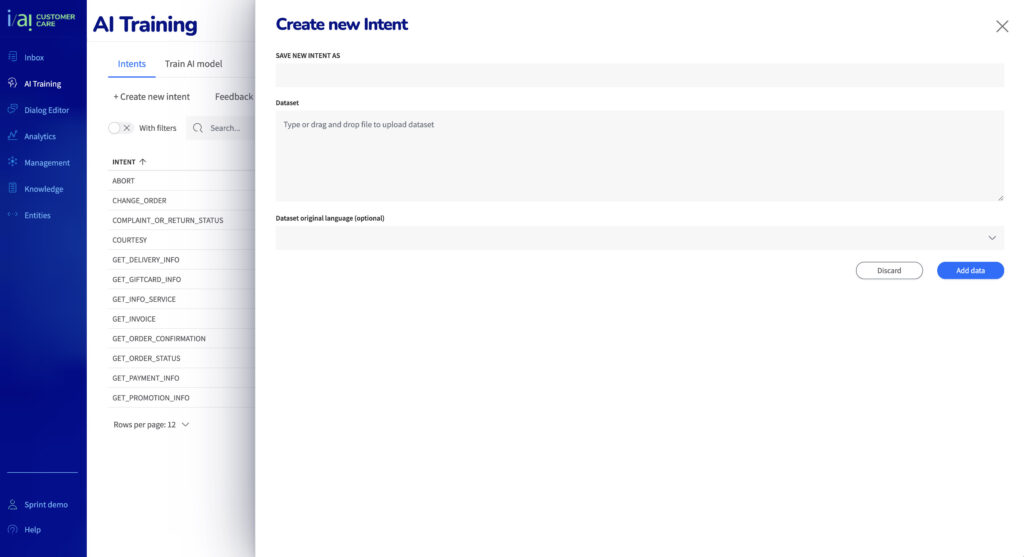
When you have identified the need for a new intent:
1. Click Create new intent.
2. Name the intent so it’s obvious what your end-users are asking about.
3. Either you type directly your training phrases in the window for dataset, or you upload a csv.file with a prepared collection of training phrases.
4. Even though the AI model is language agnostic, you might want to mark what language the data set you’re about to add – consists of.
5. When you’re done, click the button Add data. This will now be listed, but it’s not in the AI model yet.
6. To include the new intent and data set in your model, you need to go to ”Train AI model”.
7. Click ”Train AI model” in top menu and you will find your new material listed here.
8. So, click the button ”Train AI model” and it’ll start the process of adding your new material and you will be able to use it.
