Inbox.
This is the built-in case management system. Here you can follow the dialogs, assign or re-assign them to an agent, and continue the dialog with an end-user when handed over from the bot.
If your company already has a case management system, our service will be integrated in that one. You’ll be handling all communication in that system and don’t need this one.
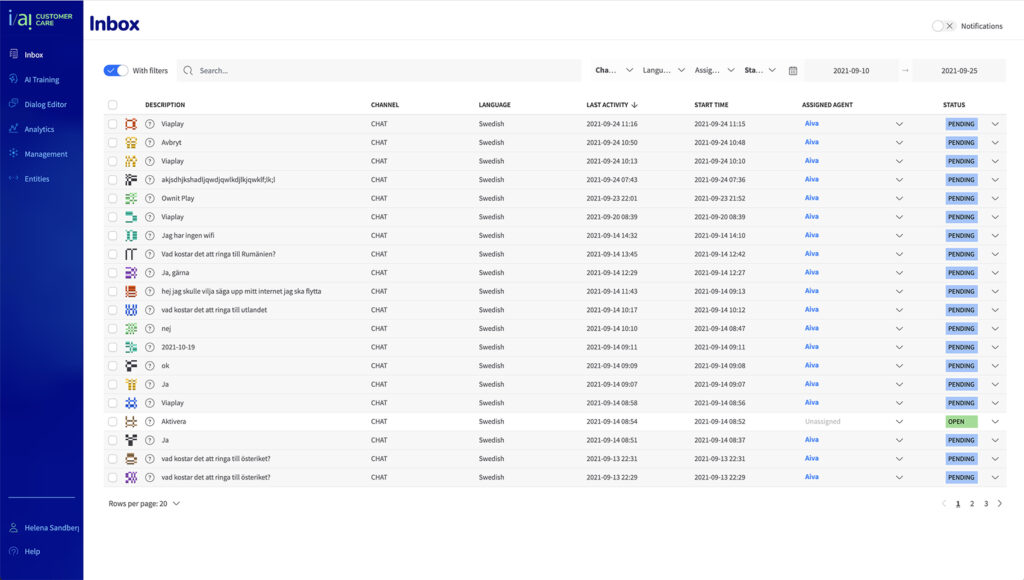
Dash board details.
Customer ID icons.
These icons are randomly created and unique for each conversation. The purpose is to help keeping conversations visually apart in a fast paced work process.
Description.
The description line is the last thing the customer typed (or chose – if it was a button), before getting handed over.
Assigned Agent.
Assigned agent is always AIVA until you open and answer a conversation manually. You can open and view a conversation without getting assigned.
As soon as you have sent a first message in a conversation, it gets assigned to you. This way other agents on line, will now that this conversation is handled by you.
Status
Status is changed automatically.
Open – En-user is waiting for reply from agent.
Closed – Change status manually
Locked –
New – Just came in, no agent has responded. (never happens in First line support.)
Pending – Waiting for end-user to reply
Started – Special case where end-user typed Hi
Notifications.
Toggle notifications in the top right corner to get notifications.
