AI training
This is the place to make your bot smarter and add more knowledge. Here you add more Intents (the end-user’s intention with their expression) and end-user data.
There’s also have the Feedback inbox that collects all end-user inquiries that the bot hasn’t been able to answer. A goldmine when figuring out what your customers wants to know. And finally when you’re done with changes and updates of all above, you re-train the AI model to contain all new.
Intents.
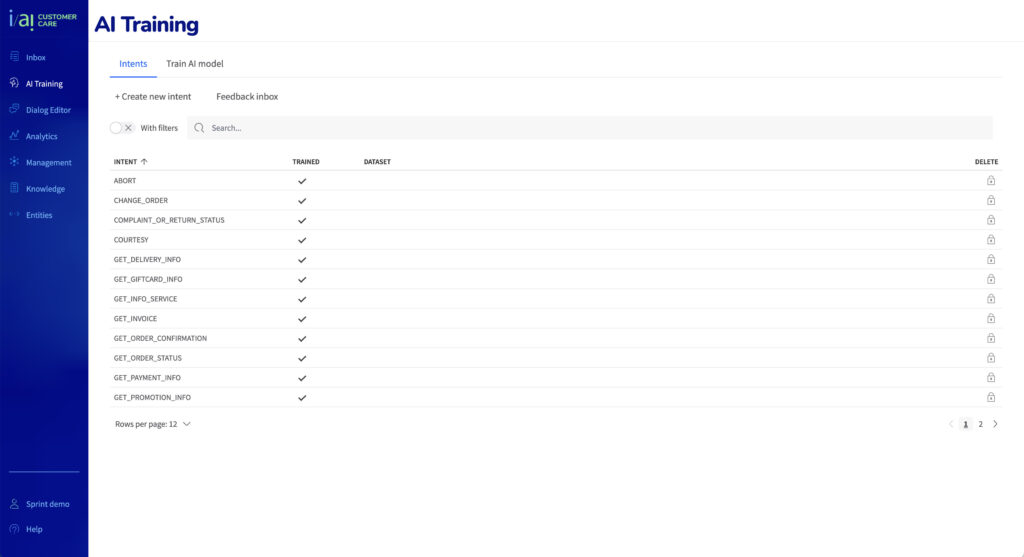
An intent categorizes an end-user’s intention for a question. When you create a new intent, think carefully about the name, it should be precise and the very essence of what the end-user is asking for.
Built-in intents.
There are some intents that are built in upon delivery from us. These cannot be deleted, nor changed.
Industry specific intents
There are some intents that are built in upon delivery from us. And as they’re built-in, they cannot be deleted, nor destroyed. So you’re safe and free to play around and test with new intents and datasets but these are important to you and they won’t break, no matter what you do.
If you’re an e-commerce business, we have probably supplied you with built-in e-commerce intents like ORDER_CONFIRMATION, GET_INVOICE etc.
Default intent – Greeting
With the intent GREETING we have created a built-in welcome dialog named Greeting Dialog. This is matched when an end-user begins a conversation with your bot.
If you’re not running the bot as First Line support, the default greeting will not be triggered.
Default intent – Courtesy
The COURTESY intent is used for the built-in dialog Courtesy dialog. This dialog is supplied in the end of each dialog to check with the end-user if there is anything else they’d like to ask.
Default intent – Abort
There is also the ABORT intent. With this intent we created the built-in Abort dialog which is matched when end-user wants to leave
När anv vill avsluta
Default intent – Fallback
There is also the FALLBACK intent. With this intent we created the built-in Default fallback dialog which is matched when your bot doesn’t recognize an end-user expression/message.
Default intent - Other
You can add training phrases to fallback intents that act as negative examples. There may be cases where end-user expressions have a slight resemblance to your training phrases, but you do not want these expressions to match any normal intents.
For example, a room booking service may have a training phrase like ”I’d like to book a room”. If the end-user wants to purchase a book about rooms, they may say ”I’d like to buy a book about rooms.” To ensure that the end-user expression does not match your intent, you can add that phrase as a negative example.
Data sets - training phrases.
An intent needs to contain a dataset of phrases – a variety of different examples of how the end-users might express their question on this subject. When end-user input resembles one of these phrases, Inovia Customer Care AI-engine matches the intent. You don’t have to define every possible example, because the built-in machine learning expands on your list with other, similar phrases.
For example, the phrase ”I want pizza” trains your bot to recognize end-user input that is similar to that phrase, like ”Get a pizza”
You should create at least 10-20 (depending on complexity of intent) training phrases, so your bot can recognize a variety of end-user inputs. For example, if you want your intent to recognize an end-user’s input about their favorite color, you could define the following training phrases:
- I like red
- my favorite color is yellow
- black
- blue is my favorite
