See the results.
Filter out the results and find out how your customers react to different dialogs.
The start - Dialogs.
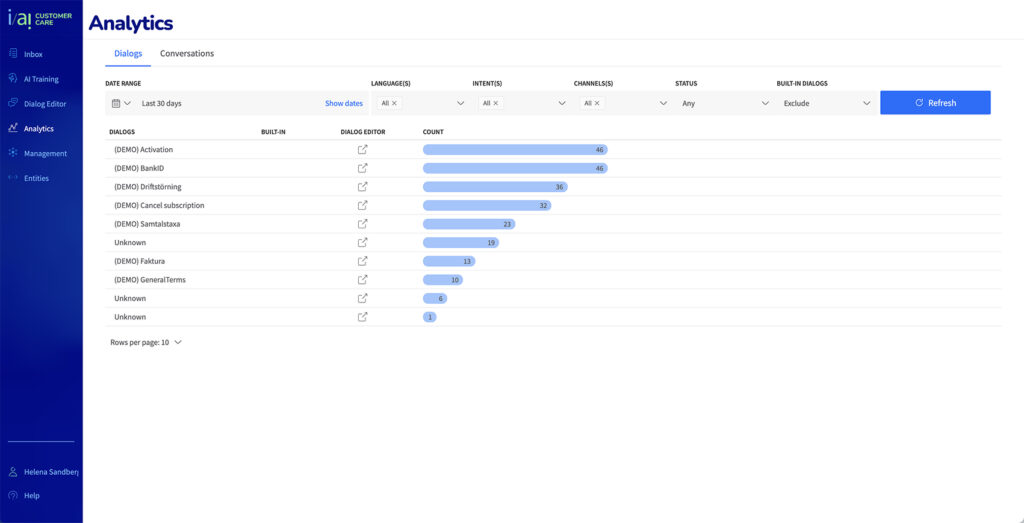
The start page show Dialogs. One dialog is one question. A customer could stay and ask several questions, then it’s a conversation, which is the second tab.
As default setting, the built-in dialogs are excluded. You can choose to filter on date, language, intent, channel, status and if you would like to show built-ins as well.
Dig down - in dialogs.
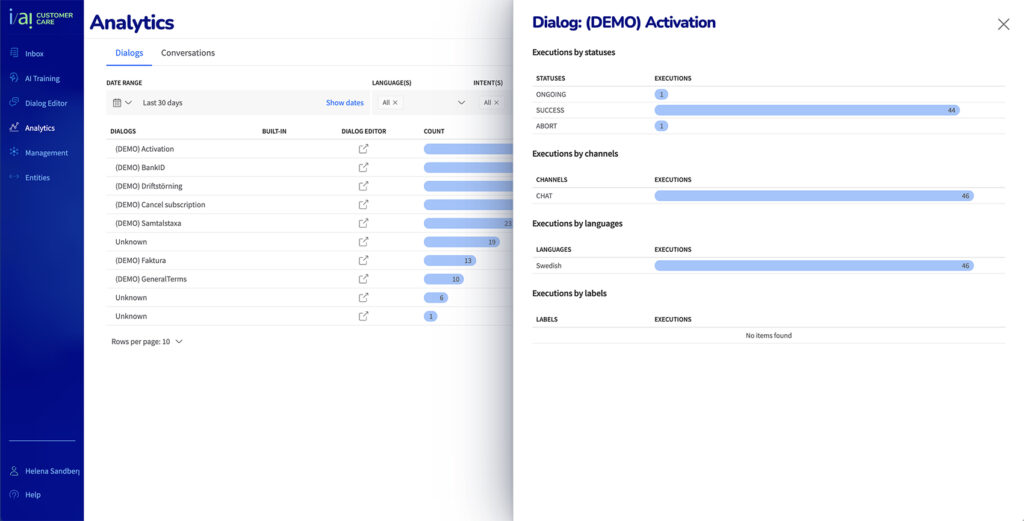
Click on one the intents to get a full presentation.
Conversations.
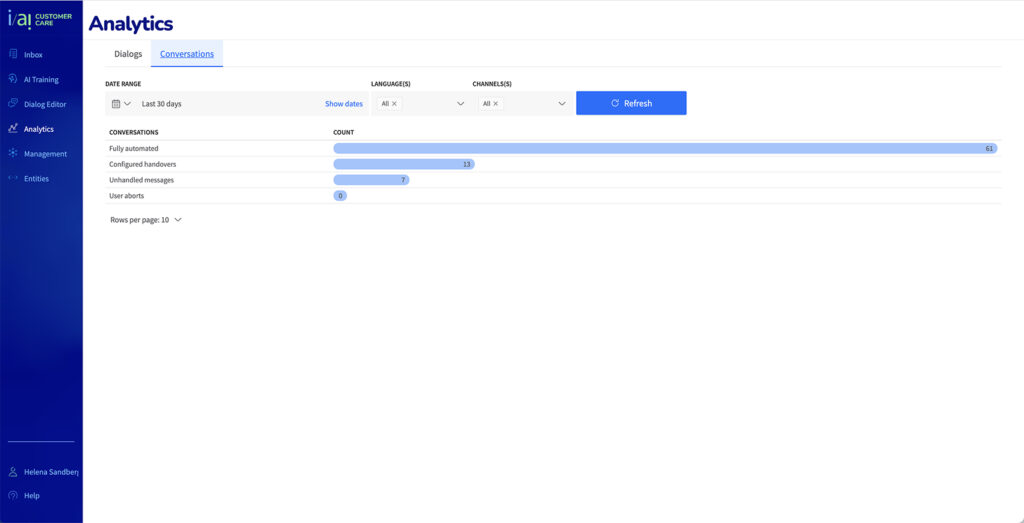
On the Conversation view, you can see all how many conversations your bot has handled. A conversation can contain several dialogs.
