Agent handover.
When the bot isn’t able to answer a question, or if the bot is set to hand over at certain questions.
AIVA get’s unassigned as agent, and conversation becomes status OPEN.
Open a dialog to continue conversation.
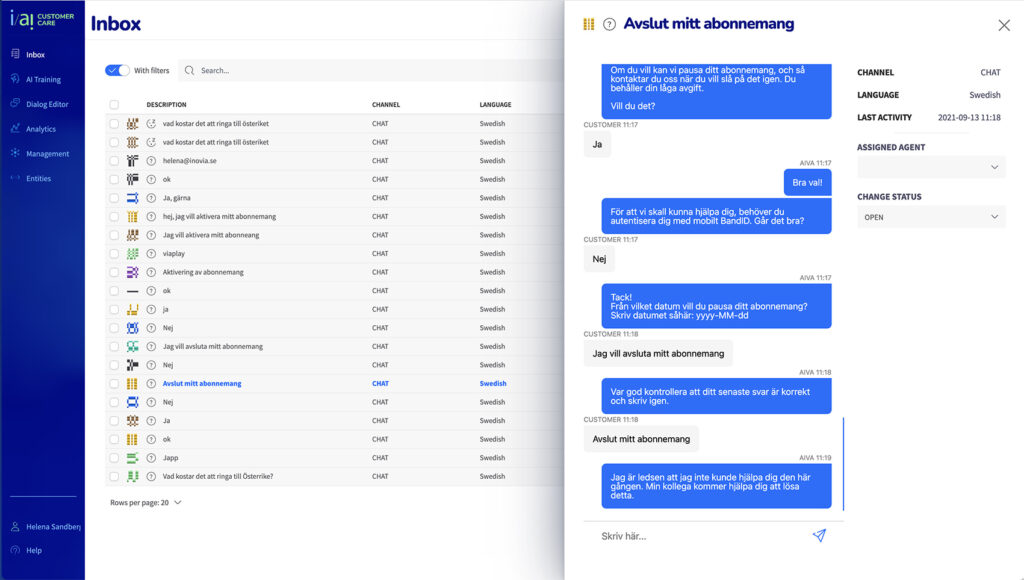
The text on each conversation in the list, is the last phrase the end-user says.
Click on a dialog that is active to continue the dialog with the customer.
When you open a dialog and types, the conversation gets assigned to you.
You can also step any time to take over a conversation.
Chat status icons.
Connected
The customer is active inthe chat.
Disconnected
The customer has closed the webpage.
Unknown
Status is unknown if the bot hasn’t information about the end-user status, like at integrations with other case systems.
Terminated
The end-user has closed the conversation.
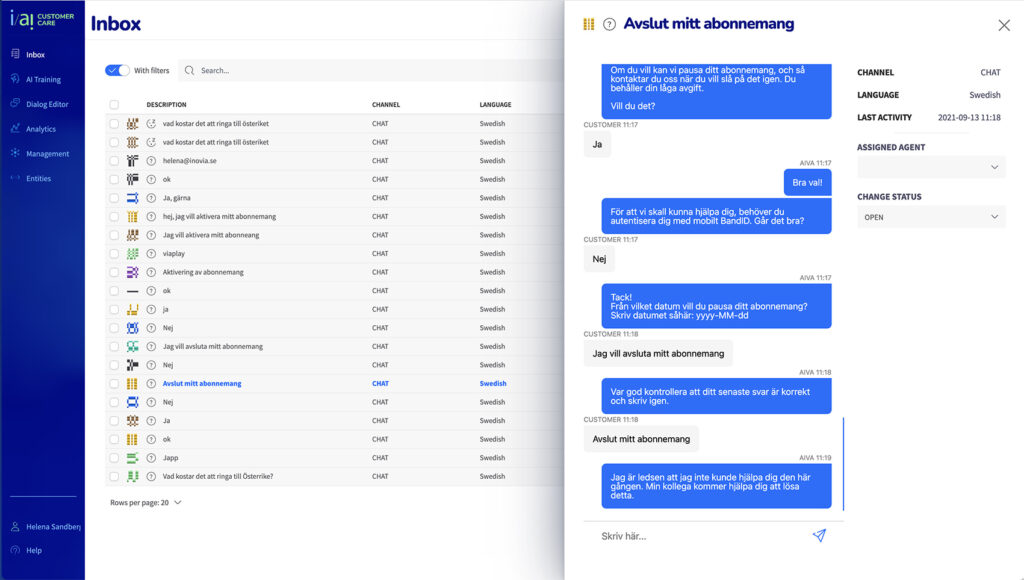
Click on a dialog that is active to continue the dialog with the customer.
When you open a dialog, the conversation gets assigned to you, from the bot.
When you’re finished a dialog with a end-user, change the status from ”Pending” to ”Closed”. Then it will disappear from the Dialog list. You can find it by filtering.
