Improve the model with real end-user input.
Everything that the chatbot hasn’t been able to answer is collected in the Feedback inbox. This is a goldmine, you’ll find out exactly what your end-users are asking about.
By implementing selected ones, your AI-model not only becomes more knowledgable, but also deeper understanding on your end-user specific way of phrasing their inquiries.
Identify the intent.
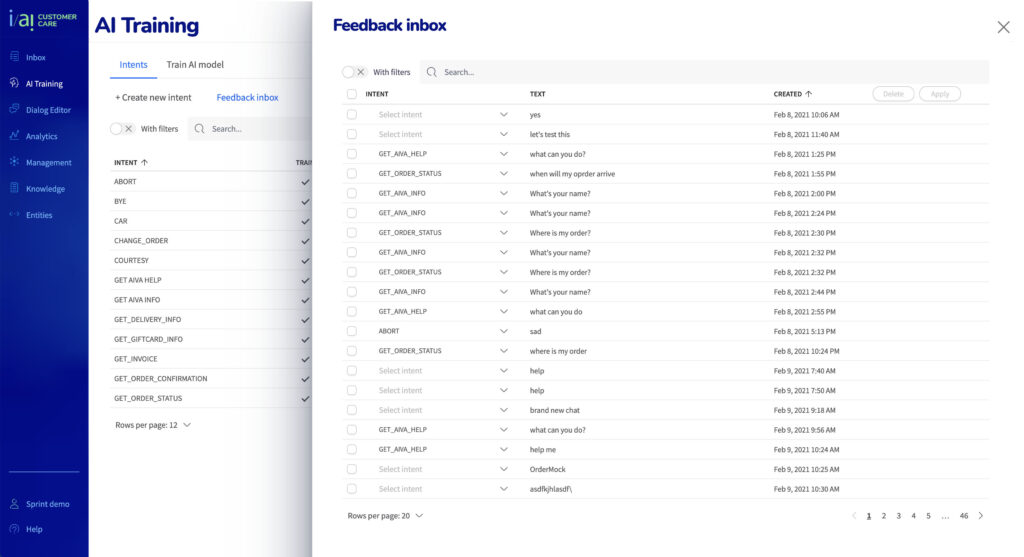
The AI-model tries to identify the intent that suits.
Choose or change the intent.
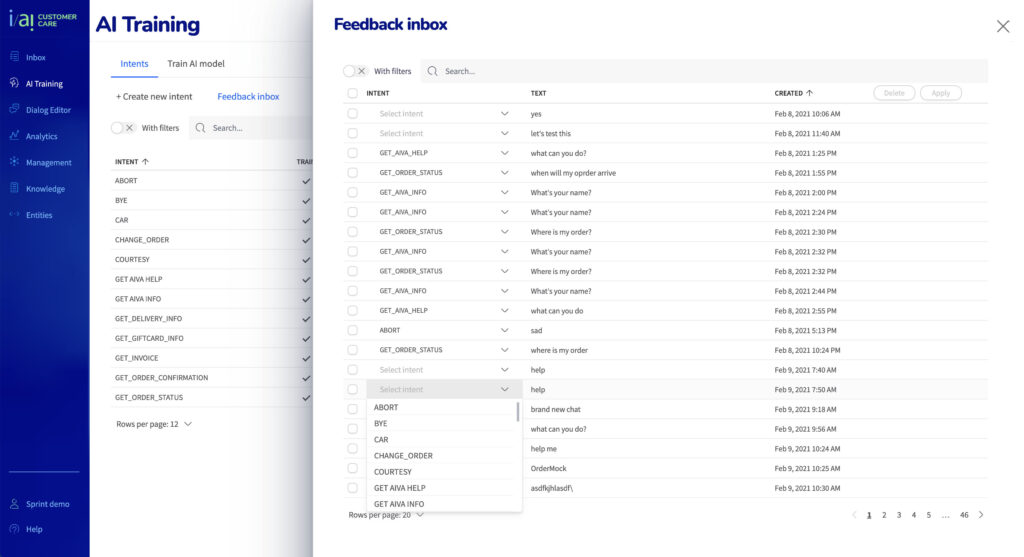
For those end-user phrases the AI model hasn’t been able to identify an intent, you can manually select one.
Also make sure, that the AI model has selected the correct one in each case, otherwise – change before checking Apply.
If you discover lot’s of similar phrases that there is no intent match for, it’s a signal that this is something your end-users would like to get information about.
Then you should create a new suitable intent, and assign all those phrases to it.
Select end-user phrases to add to the AI model.
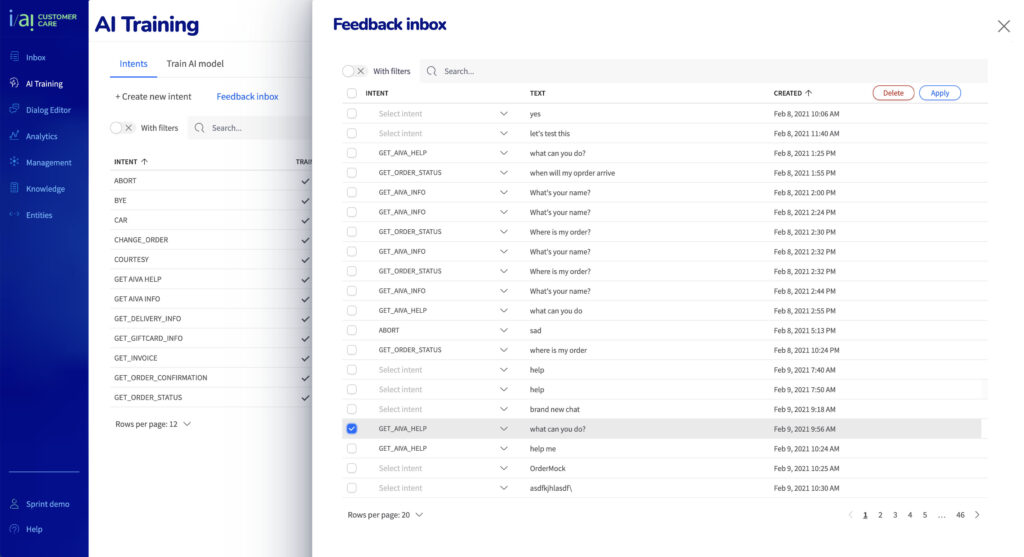
These new end-user phrases you would like to add to the AI model, check them and click ”Apply”.
You will now find everything you have checked ”Apply” for, in the list for things to train, in ”Train AI model”
To include this new material in your AI model, you have to go head and train in.
