Create new entity.
There are two different entity methods. This it’s what differ them:
Hämta text från Entity sidan.
Create a new entity with Regular Expression.
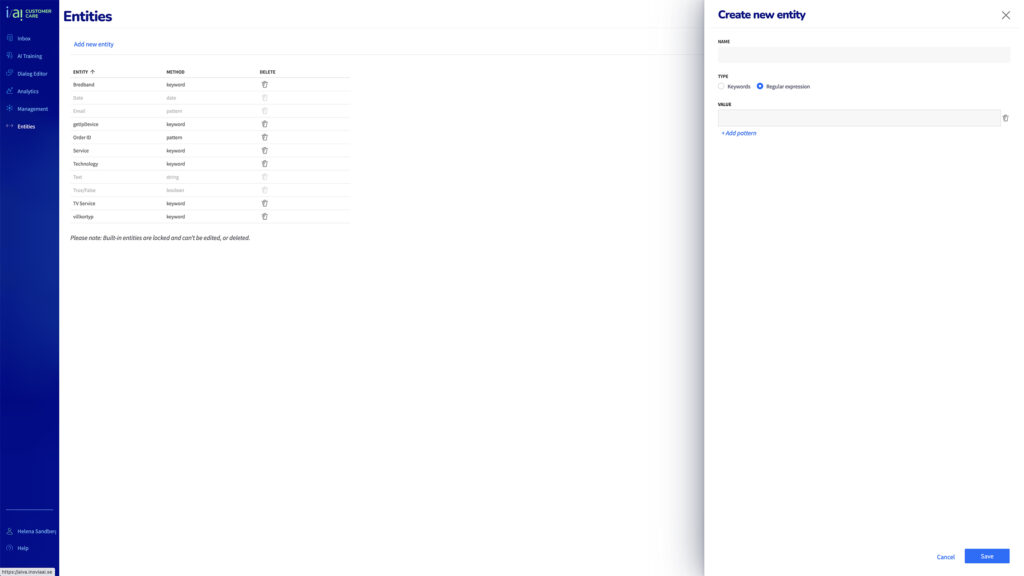
To create a new entity, click ”Add new entity”.
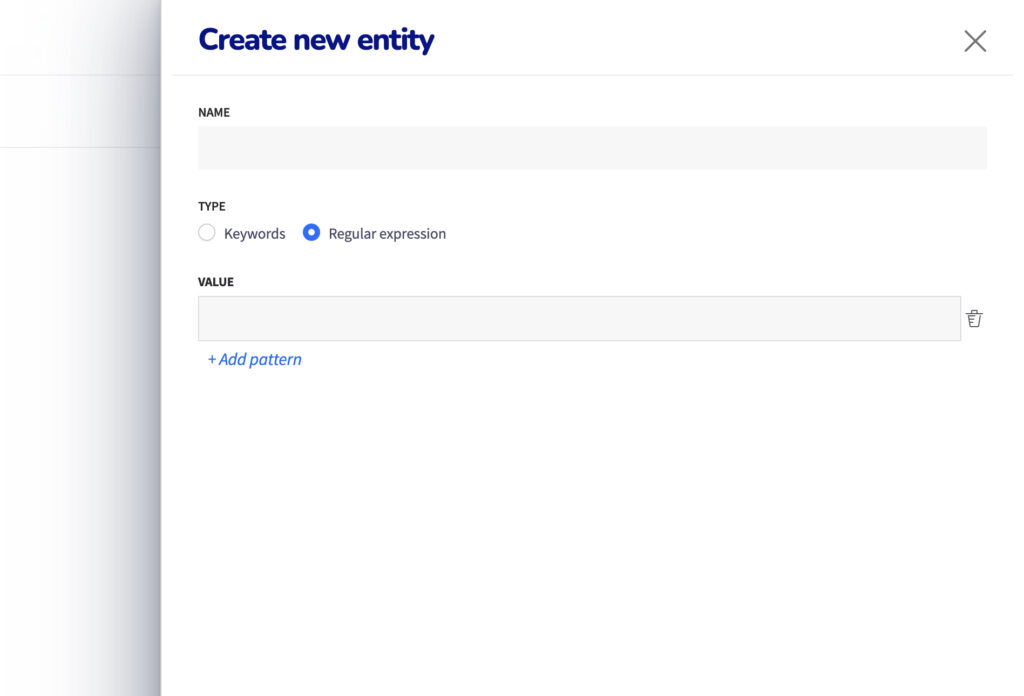
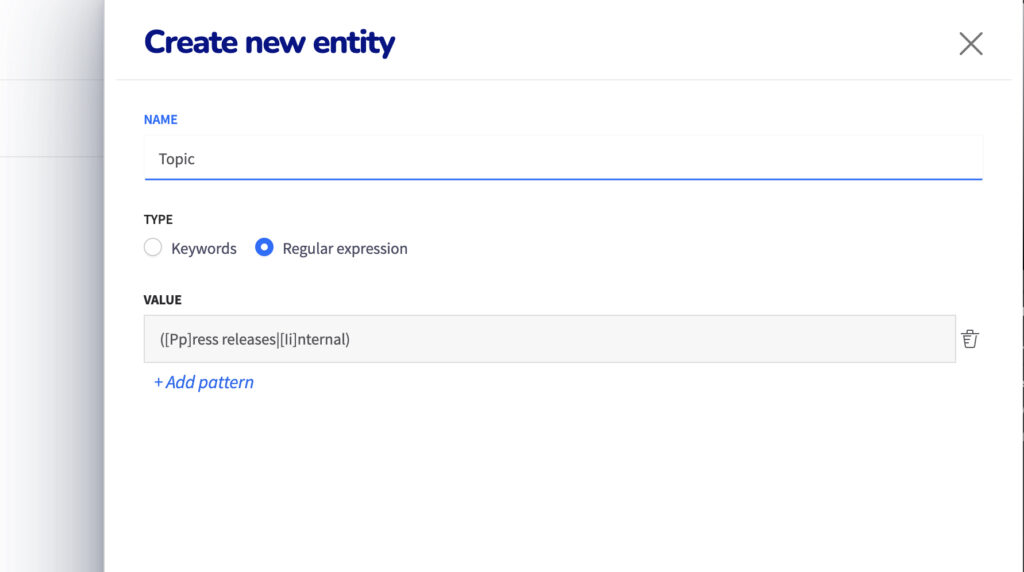
1. Choose a name that reflects the entity
2. Check Regular expression
3. Fill in the Value.
Create a new entity with Keywords.
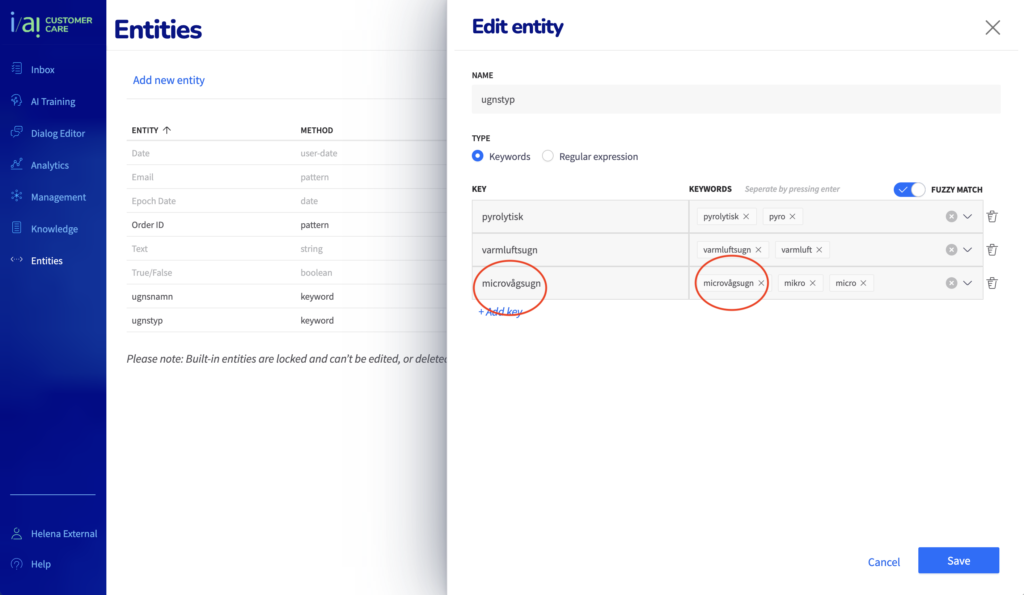
1. Choose a name like here: Owen type
2. Check the method Keywords
3. Type a Key.
4. Add Keywords (synonyms to the Key)
Important: When adding synonyms, at least one Keyword has to match the exact spelling of it’s Key.
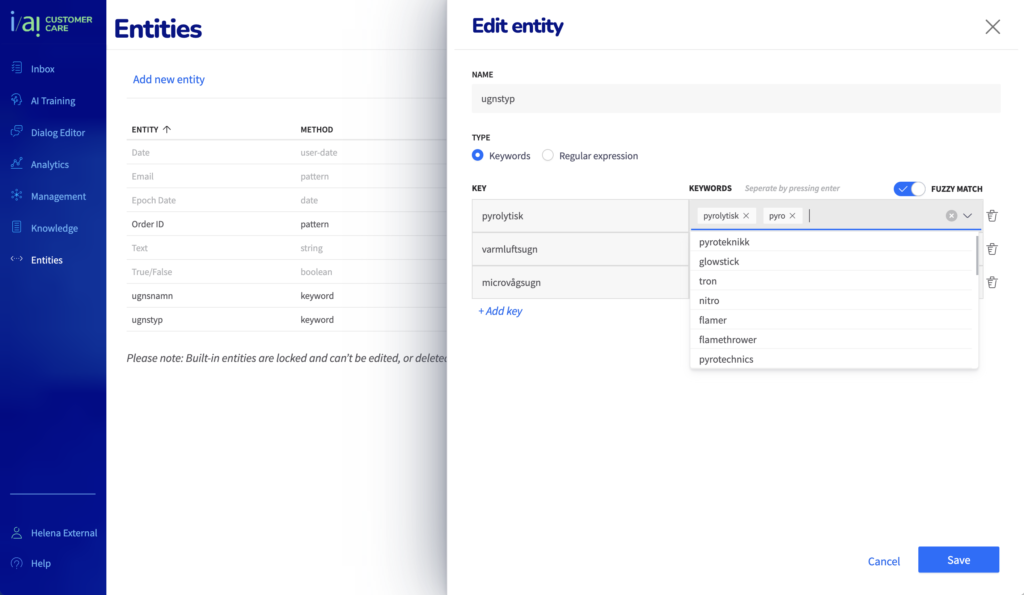
You might get a drop down menu with suggestions if the system finds appropriate synonyms. You can select from the list and also type your own.
Fuzzy match
If you activate Fuzzy match – a bit misspelled words will also be taken in consideration. Otherwise words have to be spelled exactly like you have written here to be recognized.
