Settings.
There are a few settings for the digital assistant that you adjust here in Dialog Editor: Answering mode, Support Agent mode greeting messages and Global properties.
To open Settings: While being in Dialog Editor – go the the gear icon top right corner.
Assistant answering mode.
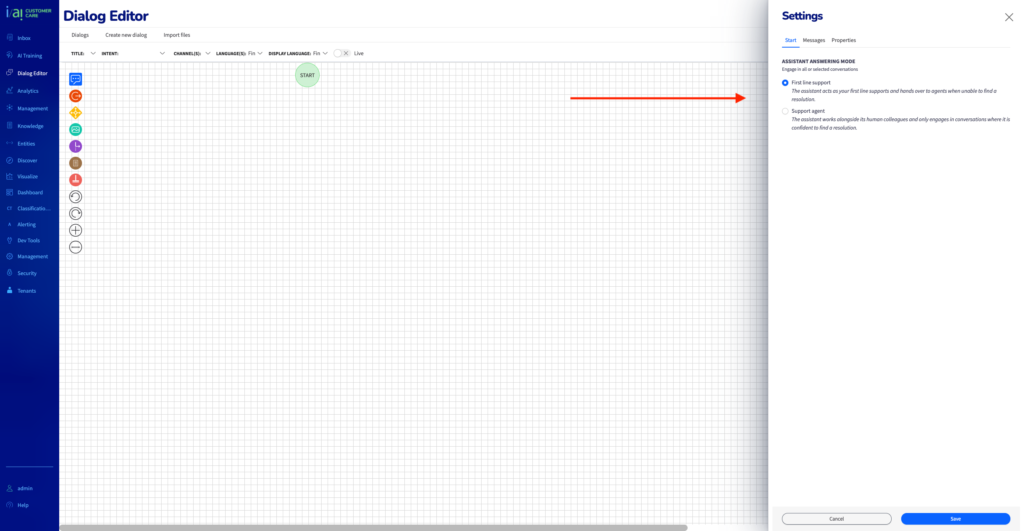
Select if the bot should engage in all conversations or just selected sure of knowing the answer of.
Support agent mode greetings.
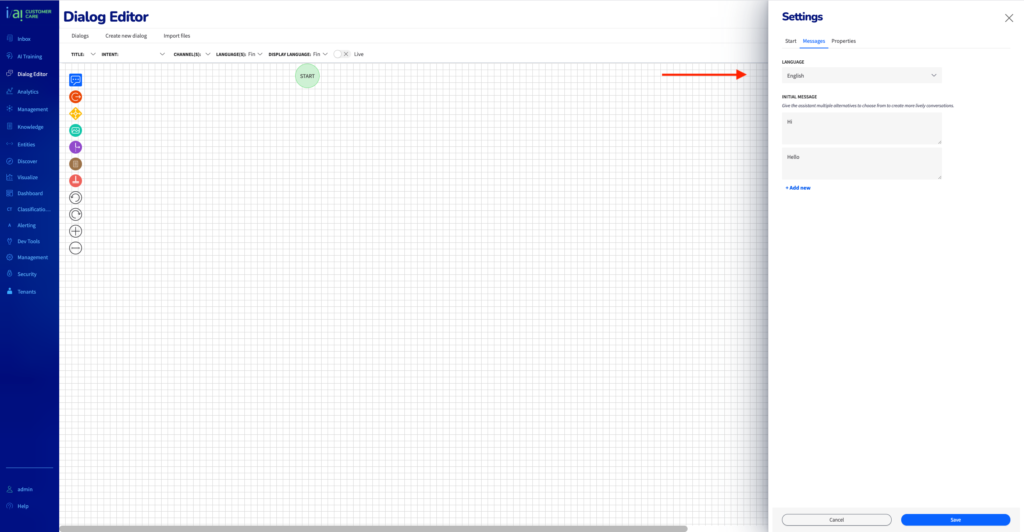
In case you choose Support agent mode (the bot should only answer questions it’s sure of) you add the Greeting messages here.
1. Choose language.
2. Add greetings for each language. To add more initial messages, click on + Add more and type your alternative.
Global properties.
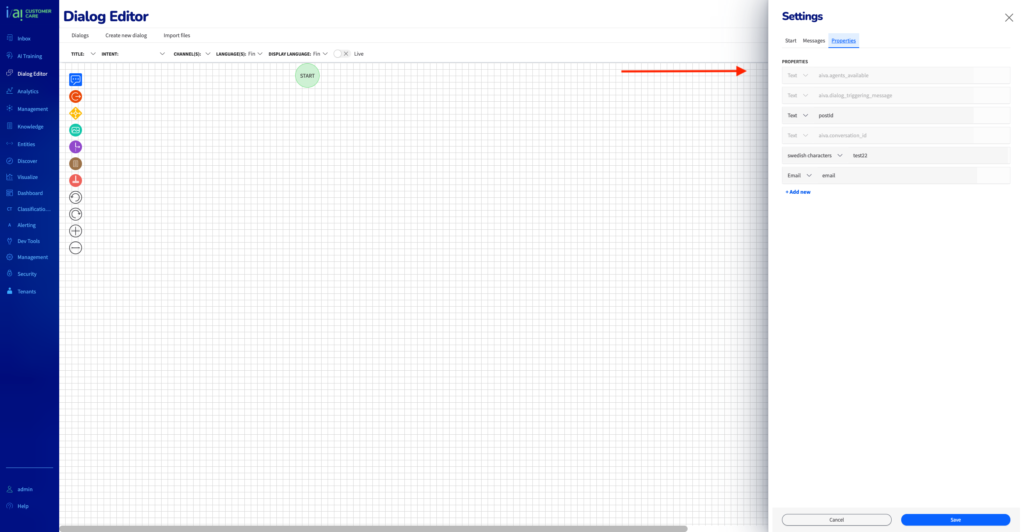
This is an advanced option with special uses cases. Global properties that are used not for just a special dialog.
1. To add a property, click on +Add new.
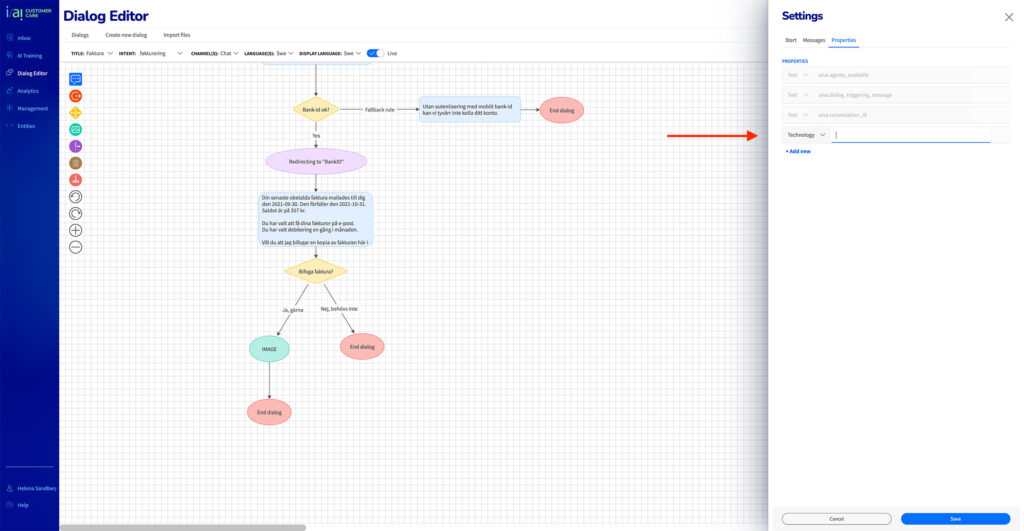
2. Then, select one of the Entity types from the dropdown and type a Display name. Then hit save.
